hey, remember when i was awesome and blogged alot?
yeah, me neither.....
but remember when i started a series called cricut love?
well i did.
no really.
i did.
and I have cricut love....and wear it proudly.
i also have a touch of vinyl love.
okay-- like slap in the face amount of love.
and i've been slapping vinyl on just about everything in my house.
kids included....
anyways...
i thought i would touch base with you...give you a dose of cricut love
so YOU too can love your cricut..
(or other electronic cutting devices)
where we left off...
(aka...sure cuts a lot)
i got scal.
and now it's not compatible with cricuts anymore.
so sad.
poor cricuts.
but if you have scal...than this ones for you...
let's chat about fonts.
once you download fonts on your computer..you can use them with your scal...
and basically, the sky is the limit.
okay. www.dafonts.com is where i get almost all my fonts...easy to download..and they have like ...oh i dunno...miiiilllllioons (said like dr. evil)
Here's a list of my FAVORITES:
(you know..the ones you can remember off the top of your head..and use when you don't have time to scroll through the million bijillion fonts on your computer.)
i could go on...and probably will in the future.
but one of my favorite FAVORITES is
If you notice..when i take a picture of my scal project...i always try to leave the font on it...see the smiley monster?
it's also the font i used for all my family home evening blocks...

1. see how the box is all around the smiley....
2. you go to the top and click on object and hit ungroup. then the box is only around the individual letters. you can move them around and turn them and place them however you want.
3. drag from the right bottom corner to the top left to add the box back over the entire word (or just the letters you want) click on object and hit group.
4. now all the letters are back together and you can move them, stretch them, make them tall or skinny or however you want!
You can go here for loads of awesome help with scal...
now, some fonts don't have all the symbols....
like {}()? etc...and some don't have numbers.....
so sometimes i have to write in what i want..then change my font to one that does have it.
(like my trash from above...i had to go switch my fonts to get the [ ].
do you see how drifttype only has !'? and doesn't have an numbers.....
and some are all in caps...or no lowercase...so when you are sitting down to use your scal make sure to double check so you aren't making this beautiful work of art and then need a dollar sign and realize it doesn't have one!!!!
okay..back to the fonts.....i personalized some water bottles for the kids.
I used this AWESOME batman forever font.....
did you see the cute star and heart this one has? some fonts have really cute little symbols!
dafont also have a lot of famous fonts....
remember by mickey mouse invites?
I just looked up disney...and foundand typed them out...so if you are having a themed party (like a harry potter one) it's just super fun to use!
and i made myself a cute(r) no soliciting sign for my door....
with
random sidenote: have you seen this one from etsy;
it's heeeelarous!
Other great places to get fonts are:
amanda and kevin(fantastic handwritten ones)
scrapvillage is pretty awesome
miss tiina i love hers....
also....on most fonts or the font website they have disclaimers
do you see how it says free for personal use....
so i'm not sure quite what that means if you use the font to make something to sell (like the family home evening blocks) but i just wanted you to be aware of it!!!!
AND remember when using your cutter (cricut or whathaveyou)
some fonts are distressed and don't quite come out on your cricut...
once you download the fonts they all go directly to your scal.....so it's really easy to use
and really addicting..
cause their free.
and fun.
and free and fun is two of my most favoritest things.
next episode of cricut love will be on DINGBATS!
if you have any cricut or scal or vinyl questions drop me a line...
and if you have missed any other cricut love posts you can go here and get yourself all caught up!
and if you have a favorite font than leave me a comment.
and in case i don't see you --good afternoon good evening and good night.




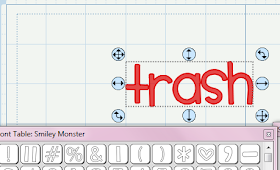




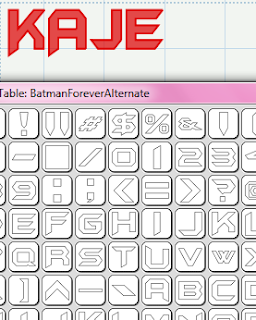

















I have the batman forever and waltograph fonts too! Plus quite a few of the other ones. I sadly do not have scal for my cricut. I am doing a Batman party for my son and wondered how you did the bat symbol on your son's water bottle? Was that with the scal too?
ReplyDeleteGreat tutorial. I wish I had scal. I didn't buy it when it was available and now I'm kicking myself in the butt. I might need to upgrade to another machine.
ReplyDeleteI LOVE LOVE LOVE my cricut!! Great tutorial - I haven't noticed there was a vinyl specificaly for outdoor use!
ReplyDeletescrapproject365.blogspot.com
Hey, Love your blog btw! I have a cricut and I've been kind of frustrated because it seems like you can do more with other cutting machines. I have design studio and it takes forever to load but if I download fonts I don't need the cartridges? I guess I'm cricut dumb but I would love your input and I'm for sure checking out your other cricut posts. Thanks~
ReplyDeletecami
cameronholley@ymail.com
I'm in the same boat as Cami, except I haven't purchased scal or cricut design yet but I have a cricut and would like to use it more. Do I have to buy cricut studio at this point? And do you know I would be able to load free fonts into it?
ReplyDeleteThanks for the great ideas Kimbo!
Love this...so glad I bought SCAL while it still worked...You inspired me to stop letting the cricut sit lonely on the shelf....I am on it now! Font love forever! Thanks!
ReplyDeleteYou are an amazing crafter! Big Fan. I love getting e-mail up dates of your newest adventures! This blog entry peeked my interest when you showed the picture of your son with the stache. Did you by chance use your cricut to cut this out? I would love to know how you did it. My 4 year old son loves to get those staches at the doctor's office, but cries when they don't stick anymore from so much love. In short, I need my own stash of staches to foster his crazy sense of humor. Would you share with me your insight? Thanks so much. One of your biggest fans!
ReplyDeleteKate :)
what the heck? I have a cricut and have been campaigning for SCAL for Christmas. Are you saying it won't work now?? I'm so sad. Cute stuff you've made though. Keep up the craftiness.
ReplyDeleteMan I was hoping to upgrade my cricut for Christmas (I'm still rockin the original and want to cut the 12x12) but if scal won't work, is there a better option? Tell me kimbo - what cutter would you buy?? (or ask Santa for rather...)
ReplyDeleteWhat a rockin' post! Did this take you forever to put together?!? I have an Expression and SCAL2 and they still work together great- guess there are advantages to a bit older equipment! I agree- love dafont and dingbats! Can't wait to see your next installment! :) Hope you have a great weekend!
ReplyDelete